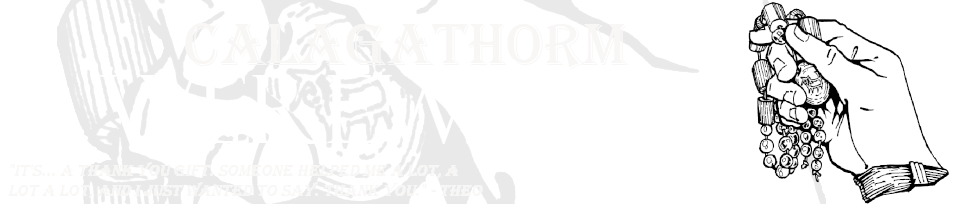[Help] Character Profile Format Guide
Quote from Kaqurei on August 22, 2018, 3:04 amCharacter Profile Format Guide
Suggested Character Sheet Outline:
Name
Character Reference
Age
Bloodline
Background
Personality
How They Joined the Calagathorm Pack.
Please feel free to post additional art, fan art, and details after your profile!
Character Profile Format Guide
Suggested Character Sheet Outline:
Name
Character Reference
Age
Bloodline
Background
Personality
How They Joined the Calagathorm Pack.
Please feel free to post additional art, fan art, and details after your profile!
Quote from Kaqurei on August 22, 2018, 3:30 amAdding Images
You can upload images to our server, that way you don't have to worry about silly image hosting services like Photobucket losing their minds. Just upload a file attachment to your post. You can find the section to do so right under the compose box.
But what's this? You want the image in a particular spot on your post, not just at the bottom? No problem! Go ahead and submit your post to upload the file. Then, edit your post using this button:
Scroll down to your attachments. They will now appear as links. Right click them and copy the link address.
Then scroll back up to the top and position your text where you want the image to be. Next, click the add image button, found here:
And finally, delete attachments so they don't show up redundantly at the end of your post. Don't worry, it won't delete your image from the system.
Save your post and it should look just right!
Adding Images
You can upload images to our server, that way you don't have to worry about silly image hosting services like Photobucket losing their minds. Just upload a file attachment to your post. You can find the section to do so right under the compose box.
But what's this? You want the image in a particular spot on your post, not just at the bottom? No problem! Go ahead and submit your post to upload the file. Then, edit your post using this button:
Scroll down to your attachments. They will now appear as links. Right click them and copy the link address.
Then scroll back up to the top and position your text where you want the image to be. Next, click the add image button, found here:
And finally, delete attachments so they don't show up redundantly at the end of your post. Don't worry, it won't delete your image from the system.
Save your post and it should look just right!
Quote from Kaqurei on August 22, 2018, 3:30 amHelpful Tips
To make a fancy header like the one above, type the text you'd like for a header, highlight it, and click the Block Quote Button. Then you just need to bold the text and align it center and ta-da!
Not sure how to add a block quote? See the image below:
To add a link to an image or text, just highlight the item and click the link button:
Then hover your mouse over the item to put in the link.
Helpful Tips
To make a fancy header like the one above, type the text you'd like for a header, highlight it, and click the Block Quote Button. Then you just need to bold the text and align it center and ta-da!
Not sure how to add a block quote? See the image below:

To add a link to an image or text, just highlight the item and click the link button:

Then hover your mouse over the item to put in the link.